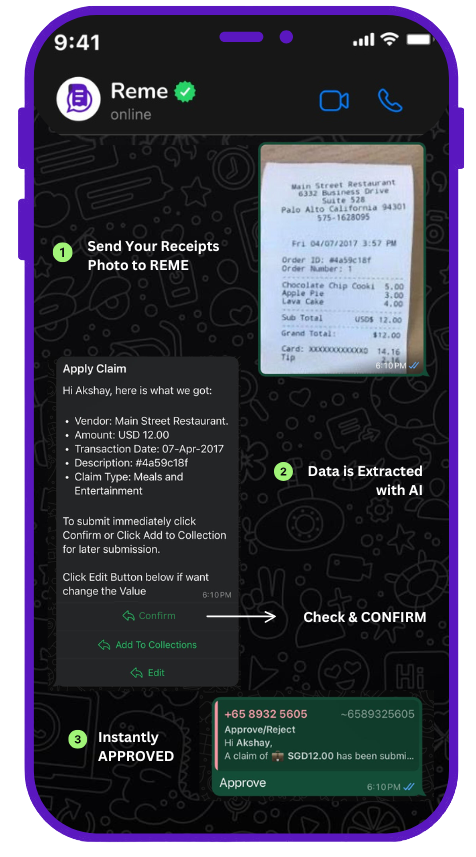In today’s fast-paced business environment, efficient financial operations are no longer optional—they’re essential for sustainability and growth. At the heart of financial efficiency lies the seamless integration between expense management and accounting systems. This integration eliminates data silos, reduces manual entry errors, and provides real-time financial visibility. For businesses leveraging WhatsApp for expense submissions, this integration becomes even more powerful.
Why Integration Matters
The traditional expense management process is fraught with inefficiencies. Employees collect paper receipts, manually fill out expense reports, and submit them for approval—often weeks after expenses occur. Finance teams then manually enter this data into accounting systems, reconcile discrepancies, and close the books. This process is:
- Time-consuming: Finance teams spend countless hours on data entry rather than analysis
- Error-prone: Manual entries lead to mistakes that impact financial accuracy
- Visibility-limiting: Decision-makers lack real-time insights into company spending
- Compliance-challenging: Maintaining audit trails becomes difficult with disconnected systems
By integrating your AI-powered expense management with your accounting system, these pain points dissolve. The result? A streamlined process that saves time, improves accuracy, and provides crucial financial transparency.
Key Benefits of Integration
1. Automated Data Synchronization
When expense data flows automatically from your WhatsApp-based expense management solution to your accounting system, you eliminate duplicate entry and human error. Each transaction, correctly categorized and coded, appears in your accounting software without manual intervention.
2. Real-Time Financial Visibility
Integration enables up-to-the-minute financial reporting. Managers and finance teams can see exactly how budgets are tracking against actuals, with expenses appearing in accounting records as they’re submitted—not weeks later during monthly closes.
3. Improved Compliance and Audit Readiness
With an integrated system, every expense maintains a complete digital audit trail from submission through WhatsApp to approval and accounting entry. This documentation is invaluable during audits and tax season, significantly reducing compliance risks.
4. Enhanced Cash Flow Management
Real-time expense data integration means better cash flow forecasting. Finance leaders can make informed decisions with current spending data rather than relying on outdated reports.
5. Time Savings Across Departments
From employees submitting expenses via WhatsApp to finance teams closing books, integration saves time at every step. Studies show that businesses with integrated expense and accounting systems reduce finance team workload by up to 80%.
Integration Options for Popular Accounting Systems
QuickBooks Integration
Our AI-based WhatsApp expense management seamlessly connects with QuickBooks Online and Desktop. The integration:
- Syncs expense categories and chart of accounts
- Automatically creates vendor records from expense data
- Maps expenses to corresponding projects or clients
- Updates in real-time as expenses are approved
Xero Integration
For Xero users, our platform offers:
- Automatic expense categorization matching Xero’s chart of accounts
- VAT/tax coding that aligns with your Xero settings
- Contact synchronization between systems
- Custom field mapping for specialized tracking needs
SAP and Oracle Integration
Enterprise users benefit from:
- Robust API connections that respect complex approval hierarchies
- Cost center and GL code mapping
- Integration with project costing modules
- Custom workflow accommodations that respect existing processes
NetSuite Integration
Our NetSuite integration provides:
- Custom field support for specialized tracking
- Subsidiary-aware expense allocation
- Department and classification code synchronization
- Support for multi-currency requirements
Implementation Best Practices
1. Audit Your Current Process First
Before integration, document your existing expense and accounting workflows. Identify pain points, manual steps, and areas where errors commonly occur. This provides a baseline for measuring improvement and helps identify critical integration requirements.
2. Chart of Accounts Alignment
Ensure your expense categories in your WhatsApp expense management system align perfectly with your accounting system’s chart of accounts. This mapping is fundamental to successful integration and prevents miscategorization.
3. Plan for Historical Data
Decide whether to migrate historical expense data or start fresh from implementation day. For most businesses, we recommend importing at least the current fiscal year’s data for reporting continuity.
4. Test with Real Scenarios
Before full deployment, test the integration with various expense scenarios: different expense types, currencies, tax situations, and approval paths. This reveals any gaps in the integration configuration.
5. Train All Stakeholders
Integration success requires adoption across the organization. Train employees on submitting expenses via WhatsApp, approvers on the new review process, and finance teams on the integrated workflows.
Integration Setup: Step-by-Step Guide
- API Connection: Establish secure API credentials between your WhatsApp expense management platform and accounting system
- Field Mapping: Match expense fields (categories, tax codes, departments) to accounting system equivalents
- Workflow Configuration: Define how and when expense data transfers to the accounting system (real-time vs. batch)
- Validation Rules: Set up rules to prevent incomplete or incorrect data from transferring
- Testing: Verify the integration with test expenses across various scenarios
- Employee Training: Provide guidance on the new WhatsApp submission process
- Go-Live: Roll out the integrated solution, with support resources readily available
Measuring Integration Success
After implementing your integrated solution, track these KPIs to measure success:
- Reduction in manual data entry hours
- Decrease in expense processing time (submission to reimbursement)
- Improved accuracy (fewer reconciliation issues)
- Faster month-end close times
- Increased policy compliance rates
- Employee satisfaction with the WhatsApp-based submission process
Future-Proofing Your Integration
As your business evolves, your expense integration needs will change. Choose a WhatsApp expense management solution that offers:
- Scalable user capacity as your team grows
- Regular API updates to maintain accounting system compatibility
- Customizable workflows to accommodate evolving approval processes
- Advanced AI capabilities that learn from your expense patterns
Conclusion
Integrating your AI-powered WhatsApp expense management with your accounting system represents a significant step toward financial operations excellence. The advantages—time savings, improved accuracy, real-time visibility, and enhanced compliance—deliver both immediate and long-term ROI.
In today’s competitive landscape, businesses can’t afford the inefficiencies and errors of disconnected financial systems. By implementing a thoughtfully integrated expense and accounting solution, you position your organization for greater financial control, improved decision-making, and sustainable growth.
Are you ready to transform your expense management process? The journey begins with integration.